So I have an object like so:
this.$ - this holds indexes that hold arrays. For instance, it has two different indexes: one called slide and one called thumb. Those indexes hold arrays.
I'm developing in vue and got those to show up with the v-ref attribute. However, whenever I do this:
console.log(this.$.slide.length)
It comes back as 0. I'm trying to loop through it using forEach() but can't since it shows 0 even though there are clearly 4 VueComponent objects inside that array.
I'm not really understanding why it says slide: array[0], but then shows slide: array[4] on the next line. I tried going in this.$.slide.slide, but that's undefined.
Thanks for any insight.
EDIT:
This is my HTML for Vue:
<slider inline-template img-count="4" v-ref="slider">
<div class="slides" v-style="styles">
<sliderslide v-repeat="count" v-ref="slide">
<img src="{{ gallery_image('HM722_Silver_Creek_9978.jpg', 'full') }}" alt="HM722 Silver Creek" style="margin-top:-15%;" />
</sliderslide>
</div>
<div class="thumbnails">
<div class="thumbnail-wrapper">
<sliderthumb v-repeat="count" send-index="@{{ updateIndex }}" v-ref="thumb"
image-src="{{ gallery_image('HM722_Silver_Creek_9978.jpg') }}"
image-alt=""
caption="Newest Product">
</sliderthumb>
</div>
</div>
</slider>
The v-refs are already there so it should show them...
I'm console.log() all of this inside the ready method inside Vue.