I just added scalability to my website, but when I scale, the navigation scales too. on all devices, (specifically mobile), when the page is zoomed in, the nav zooms as well. How do I keep the nav the same size regardless of the viewport zoom?
I tried referring to this question, but can't make out the explanation for it. If this is what I'm looking for, can someone please help explain it a little more?
I created this JSFiddle, but being that it's mobile, I'm not sure if it'll be helpful.
Nav:
<nav>
<div>
<a href="/">
<div id="logo"><img src="http://www.lehigh.edu/google/google_search.png" alt="Home"/></div>
<div id="headtag"><img src="http://codeboxr.com/wp-content/uploads/2012/06/6_logo_predesign.jpg" alt="Home"/></div>
<div id="tagline"><img src="https://www.google.com/logos/doodles/2014/world-cup-2014-2-4845213826678784.3-hp.gif" alt="Home"/></div>
</a>
</div>
<div>
<a href="/" class="here">Home</a>
<a href="/about.php">About</a>
<a href="/services.php">Services</a>
<a href="/pricing.php">Pricing</a>
<a href="/contact.php">Contact Us</a>
<!--input id="srchbar" type="search" placeholder="Search"-->
</div>
</nav>
https://jsfiddle.net/foeLo3xx/
1) not zoomed
2) Zoomed in on mobile (IPhone 5s)