In my story board I have VC1>VC2>VC2>VC4
In order to go right back to VC1 from VC4 I have setup the function:
@IBAction func unwindToVcOne(segue: UIStoryboardSegue) {
}
Then adding that to my segue from the storyboard. Everything works fine except that it shows up as an empty circle in my editor as its not connected:
It works, so is this something that I can ignore?