I tried to place horizontal progress bar on the top of toolbar by having the following XML.
my_activity.xml
<?xml version="1.0" encoding="utf-8"?>
<LinearLayout xmlns:android="http://schemas.android.com/apk/res/android"
android:id="@+id/layout_main"
android:layout_width="match_parent"
android:layout_height="match_parent"
android:orientation="vertical">
<FrameLayout
android:layout_width="match_parent"
android:layout_height="wrap_content">
<!-- Toolbar -->
<include layout="@layout/toolbar"/>
<!-- http://stackoverflow.com/questions/14171471/remove-vertical-padding-from-horizontal-progressbar -->
<ProgressBar
style="?android:attr/progressBarStyleHorizontal"
android:layout_width="match_parent"
android:layout_height="8dp"
android:id="@+id/progress_bar"
android:layout_gravity="top"
android:layout_marginBottom="0dp"
android:layout_marginTop="-3dp"
android:progress="2000"
android:max="10000" />
</FrameLayout>
<FrameLayout
android:id="@+id/content"
android:layout_width="match_parent"
android:layout_height="match_parent" >
<ProgressBar
style="?android:attr/progressBarStyleHorizontal"
android:layout_width="match_parent"
android:layout_height="8dp"
android:id="@+id/progress_bar2"
android:layout_gravity="top"
android:layout_marginBottom="0dp"
android:layout_marginTop="-3dp"
android:progress="2000"
android:max="10000" />
</FrameLayout>
</LinearLayout>
toolbar.xml
<android.support.v7.widget.Toolbar xmlns:android="http://schemas.android.com/apk/res/android"
xmlns:app="http://schemas.android.com/apk/res-auto"
android:id="@+id/toolbar"
android:layout_height="wrap_content"
android:layout_width="match_parent"
android:minHeight="?attr/actionBarSize"
android:background="?attr/colorPrimary"
android:elevation="4dp"
app:theme="@style/ThemeOverlay.AppCompat.Dark.ActionBar"
app:popupTheme="@style/ThemeOverlay.AppCompat.Light" >
<!-- android:elevation="4dp" is used due to http://www.google.com/design/spec/what-is-material/elevation-shadows.html#elevation-shadows-elevation-android- -->
</android.support.v7.widget.Toolbar>
This works absolutely fine under Android 4+. Here's the screenshot for Android 4+
However, when it comes to Android 5+, the horizontal progress bar is not visible on the top of toolbar.
If I remove line
<include layout="@layout/toolbar"/>
I will get the following screenshot in Android 5+
It seems that the top progress bar is blocked by toolbar? But, I thought within FrameLayout, the progress bar is having higher z-order than toolbar?
May I know, how I can make horizontal progress bar visible if placed above toolbar, in Android 5+