I am trying to find the best way to create barplots in R with standard errors displayed. I have seen other articles but I cannot figure out the code to use with my own data (having not used ggplot before and this seeming to be the most used way and barplot not cooperating with dataframes). I need to use this in two cases for which I have created two example dataframes:
Plot df1 so that the x-axis has sites a-c, with the y-axis displaying the mean value for V1 and the standard errors highlighted, similar to this example with a grey colour. Here, plant biomass should the mean V1 value and treatments should be each of my sites.
Plot df2 in the same way, but so that before and after are located next to each other in a similar way to this, so pre-test and post-test equate to before and after in my example.
x <- factor(LETTERS[1:3])
site <- rep(x, each = 8)
values <- as.data.frame(matrix(sample(0:10, 3*8, replace=TRUE), ncol=1))
df1 <- cbind(site,values)
z <- factor(c("Before","After"))
when <- rep(z, each = 4)
df2 <- data.frame(when,df1)
Apologies for the simplicity for more experienced R users and particuarly those that use ggplot but I cannot apply snippets of code that I have found elsewhere to my data. I cannot even get enough code together to produce a start to a graph so I hope my descriptions are sufficient. Thank you in advance.