I'm testing my app on a physical device (using a provisioning profile). The device is an iPad Air 2 with iOS version 8.1.
My App wasn't appearing full screen, so I managed to get it full screen following the advice to add Default-568h@2x.png to the project, as per this thread:
Why [UIScreen mainScreen].bounds] is not returning full screen size?
However, upon adding it to images.xcassets, I see this:
Question 1) Why is Xcode complaining about a Missing Default-568h@2x.png launch image when it's clearly there?
So anyway, this made my app start full screen but the launch image was not appearing. Instead, just a plain black screen was showing up during app load.
Question 2) Why wasn't the launch image showing up?
I deleted all the launch images that were eventually added in an attempt to get something working (because this is iOS and trial and error seems to work way more than a logical process). So at the moment, no launch images exist in images.xcassets. However, my app still runs full screen. I removed the already installed app from the device (by making the icon wiggle and tapping the 'X'), selecting Product>Clean from Xcode and building again. No luck. App still appears full screen on future runs. I then attempted to follow the answer by EliSKoren on this thread:
However, the only reference I could find to launch images were for simulators, not physical devices.
Question 3) Trying really hard not to loose it ... What's happening!? Why is my app still appearing full screen even though I've removed launch images?