ERROR:
Timeout expired. The timeout period elapsed prior to completion of the operation or the server is not responding.
FYR - check the below error screenshot
Please help.
ERROR:
Timeout expired. The timeout period elapsed prior to completion of the operation or the server is not responding.
FYR - check the below error screenshot
Please help.
It looks as though you need to turn off customerrors to get a better idea of what is going on.
<system.web>
<customErrors mode="Off">
</customErrors>
This type of timeout usually is from issues with SQL:
The second issue will cause the database to use a sub-optimal query plan. It can be resolved by clearing the statistics:
exec sp_updatestats
If that doesn't work you could also try
dbcc freeproccache
A good reference to the same issue that you are having can be found here