So, I don't know how but one day I've start getting this type or errors: (sometimes two errors)
/Applications/Xcode.app/Contents/Developer/Platforms/iPhoneOS.platform/Developer/SDKs/iPhoneOS8.4.sdk/System/Library/Frameworks/CoreVideo.framework/Headers/CVMetalTextureCache.h:30:2: Malformed or corrupted AST file: 'Unable to load module "/Users/WildMassacre/Library/Developer/Xcode/DerivedData/ModuleCache/1CGHHHX14XIR3/Foundation-1LVW63VL3OCXN.pcm": signature mismatch'
(By the way what is "signature mismatch?". Sometimes it's "file out of date" and another type of error which I can't remember at this moment).
And a lot of (sometimes only one or two errors. different modules. sometimes it is Foundation / UIKit / Metal / CoreVideo / etc):
/Users/WildMassacre/Documents/Developing/iOS/Provocante/Store/SizeCell.h:9:9: Could not build module 'UIKit'
/Applications/Xcode.app/Contents/Developer/Platforms/iPhoneOS.platform/Developer/SDKs/iPhoneOS8.4.sdk/System/Library/Frameworks/UIKit.framework/Headers/UIColor.h:10:9: Could not build module 'CoreImage'
and etc.
First of all, yes, I've tried to delete derived data and clean (or deep clean) project – nothing works. And as someone told me I've tried to change DerivedData folder to relative instead of default — same errors.
I'm so confused because I submitted my app to the AppStore before (for TestFlight actually), but now — I got this errors. (and i don't remember that i change something global) Sometimes (sic!) it can build successfully and then when I try to archive — error. And sometimes it can't build at all. Sometimes (just randomly as i can see) it can build and run on simulator/real device. And again there was no time I can archive this (i mean when I start getting this error, not when I upload my app to the AppStore).
As you can notice I used a word "sometimes" a lot. Well, because I really don't know why I'm still getting this errors in a different forms(?) and different modules randomly. (for example, it worked twice at least: build (errors) -> change in Build Settings use C and Objective-C modules to NO -> build (errors) -> change back to YES -> build (no errors)) Or it can build and run on simulator but can't on real device/"ios device"..
My flags in Build Settings: (for MailCore 2.0 and some other libs)
-lctemplate-ios
-lxml2
-letpan-ios
-lsasl2
-liconv
-ltidy
-lz
-lc++
-lresolv
-stdlib=libc++
-ObjC
I really don't know what to do: I've searched a lot, saw a lot of questions here, on stackoverflow, but nothing works.
By the way, I have changed my project name and then scheme and etc.. I thought that I can do something wrong while doing that. But when I open my reserve project with no project name changes – same errors.
Maybe I should delete and clean project another way? Or change something in projects scheme (not only the name("old"->"new") as I did)? Reinstall Xcode? Or maybe you can tell me what can i changed in my project to start getting this error, because I don't remember that I change something (since project version that i uploaded to the app store) except ~200 code lines.
Please tell me if I have to provide you more information about the project.
I hope you can help me to solve this issue! Thanks!
______________________________________________________________
Added:
The problem is Optimization! (i think). When I tried to archive (change in scheme) as debug (not release) — its ok and I can archive it without optimization.
Then I tried to set any type of optimization (in Build Settings — Apple LLVM 6.1 Code-Generation — Optimization Level) for example: Fastest/Smallest or Fast. And any option except "None" (no optimization) will throw an error. But! When I set optimization level to None in release build and then try to archive as release — still error. Maybe optimization doesnt matter now? I'so confused! This is really magic happening to this project.
Why?
______________________________________________________________
Added: And know it can archive as debug but with -O3 optimization... So, maybe something wrong in my release settings? Can you give me a tips?
Thanks for read all of this.