I have downloaded and tried the jQuery DatetimePicker control from http://plugins.jquery.com/datetimepicker/. This is v2.3.7.
And in the download there is an image attached here which shows the selectors on both hours and minutes. But I haven't been able to find anything in the documentation on how to achieve that. Could someone please point out how to achieve this?
$('#' + subgridid_complete).datetimepicker({
format: 'mm/dd/yy H:i',//'d.m.Y H:i',
//inline: true
mask:true,
});
This is what I get using the code above. Notice that the Hour and minute are not independently selectable.
Many thanks