I used this build to install redis on my windows7:
https://github.com/rgl/redis (git)
http://ruilopes.com/redis-setup/binaries/redis-2.4.6-setup-64-bit.exe (binary)
Service has been installed sucessfully, but it doesn't start:
The message says: 'Redis Server service on local computer was started and then stopped'. logs folder is empty. redis-server.exe starts properly without service. How can I fix this? Propose any other working dist. plz if you know it.