I am taking picture using avcaptureSession The images are right below . M i using right approach or is there something wrong? I also change preset but no sucess
Here is the image before taking picture
output is like that(stretched)

My Code is:
AVCaptureDeviceInput* input1 = [AVCaptureDeviceInput deviceInputWithDevice:self.device error:nil];
AVCaptureVideoDataOutput* output1 = [[AVCaptureVideoDataOutput alloc] init];
output1.alwaysDiscardsLateVideoFrames = YES;
dispatch_queue_t queue;
queue = dispatch_queue_create("cameraQueue", NULL);
[output1 setSampleBufferDelegate:self queue:queue];
NSString* key = (NSString *) kCVPixelBufferPixelFormatTypeKey;
NSNumber* value = [NSNumber numberWithUnsignedInt:kCVPixelFormatType_32BGRA];
NSDictionary* videoSettings = [NSDictionary dictionaryWithObject:value forKey:key];
[output1 setVideoSettings:videoSettings];
self.captureSession = [[AVCaptureSession alloc] init];
[self.captureSession addInput:input1];
[self.captureSession addOutput:output1];
[self.captureSession setSessionPreset:AVCaptureSessionPresetiFrame960x540];
self.previewLayer = [AVCaptureVideoPreviewLayer layerWithSession:self.captureSession];
self.previewLayer.videoGravity = AVLayerVideoGravityResizeAspectFill;
// CHECK FOR YOUR APP
self.previewLayer.frame = CGRectMake(self.cameraImageView.frame.origin.x, self.cameraImageView.frame.origin.y, self.img_view.frame.size.width, self.img_view.frame.size.height);
[self.previewLayer.connection setVideoOrientation:AVCaptureVideoOrientationPortrait];
[self.view_captureImage.layer insertSublayer:self.previewLayer atIndex:0]; //[self.captureSession startRunning];
- (void)captureOutput:(AVCaptureOutput *)captureOutput didOutputSampleBuffer:(CMSampleBufferRef)sampleBuffer fromConnection:(AVCaptureConnection *)connection
{
NSLog(@"im captueoutput");
CVImageBufferRef imageBuffer = CMSampleBufferGetImageBuffer(sampleBuffer);
CVPixelBufferLockBaseAddress(imageBuffer,0);
uint8_t *baseAddress = (uint8_t *)CVPixelBufferGetBaseAddress(imageBuffer);
size_t bytesPerRow = CVPixelBufferGetBytesPerRow(imageBuffer);
size_t width = CVPixelBufferGetWidth(imageBuffer);
size_t height = CVPixelBufferGetHeight(imageBuffer);
CGColorSpaceRef colorSpace = CGColorSpaceCreateDeviceRGB();
CGContextRef newContext = CGBitmapContextCreate(baseAddress, width, height, 8, bytesPerRow, colorSpace, kCGBitmapByteOrder32Little | kCGImageAlphaPremultipliedFirst);
CGImageRef newImage = CGBitmapContextCreateImage(newContext);
CGContextRelease(newContext);
CGColorSpaceRelease(colorSpace);
self.cameraImage= [UIImage imageWithCGImage:newImage
scale:1.0
orientation: UIImageOrientationRight];
CGImageRelease(newImage);
CVPixelBufferUnlockBaseAddress(imageBuffer,0);
// free(baseAddress);
}
- (IBAction)snapshot:(id)sender
{
NSLog(@"image snap");
[self.captureSession stopRunning];
[self.cameraImageView setImage:self.cameraImage];
UIImage *img=self.cameraImageView.image;
[self.img_view setImage:img];
[self.view_captureImage setHidden:YES];
}