When I am working on setting up Google Analytics Experiments in my page, I found the Original page and Variation page both need Experiments Code and Google Analytics code write inside them.
During the Setting up, I found that the Experiments need us to have Google Analytics Code and Google Experiment Code inside the page. Like Below:
Here is the Question:
My Google Analytics is set up via Google Tag Manager(Google Tag Manager has a good user interface to let me form all my GA account and Custome Dimension). So I don't need write any GA code in the test page. And I know Google Experiments can't run in Google Tag Manager.
There is no GA code existing in my test page because GTM already does that.
How can I set up Experiments if my GA is set up in GTM?
or
Google Experiments only can work in the page which has GA code inside?