Trying to segment out the lung region, I am having a lot of trouble. Incoming image is like this: (This is essentially a jpg conversion, and each pixel is 8 bits.)
I = dicomread('000019.dcm');
I8 = uint8(I / 256);
B = im2bw(I8, 0.007);
segmented = imclearborder(B);
Q-1
I am interested in entire inner black part with white matter as well. I have started matlab couple of days ago, so not quite getting how can I do it. If it is not clear to you what kind of output I want, let me know-I will upload an image. But I think there is no need.
Q-2
in B = im2bw(I8, 0.007); why I need to give a threshold so low? with higher thresholds everything is white or black. I have read the documentation and as I understand it, the pixels with value less than 0.007 are marked black and everything above is white. Is it because of my 16-to-8 bit conversion?

