I've added the stock 'Settings.Bundle' into my App Bundle:
However, I get a different set of settings (shown in simulator):
* Revision *
The Settings.bundle is a member of the target:
Here's where the settings.bundle is located:
Note: I can see the new Settings after I do a 'reset' of the Simulator. However I don't see any change on the actual device, even after removing the app and doing a cold restart.
How do I get my DEVICE version to recognize the updated/new Settings bundle?