I've come across this application today, Adblock Mobile, which installs a Profile on the users device and routes all web traffic through its secure VPN to disable/block advertisements both when surfing the web, and when using an application that implements advertisements, for example banner or interstitial ads. The majority of my applications revenue is ad based so this causes some concern for me and I'm actually surprised Apple would approve this application, as it hinders iAd from working as expected.
Is there a way to access a user's installed Profiles to check if this Profile is installed from my application?