I am running VS Ultimate 2013 (v12.0.31101.00 Update 4) within Windows 7 Ultimate x64 SP1. When I create a Windows Form that contains a System.Windows.Forms.DateTimePicker and run, the calendar has odd vertical lines before every field:
These lines appear regardless of whether I run in Release or Debug mode, and whether I run from within VS or by double-clicking the exe generated in the bin folder. Does anyone know how to get rid of the vertical lines?
-- EDIT --
Due to suggestions in the comments, I ran some additional tests, the results of which seem to narrow down the possible issue.
First, I copied the resulting executable to my Windows 10 Pro x64 machine. When running the same executable on Win 10, this issue IS NOT present.
Next, I compiled on the Win 10 Pro x64 machine, using VS 2015 Enterprise. When running in Win 10, this issue IS NOT present. However, copying the executable to my Win 7 machine still displays the vertical bars.
The above test makes me think that this is somehow directly related to the OS/.Net version I am using.
Someone suggested that this may be a graphics driver issue. I have Intel integrated graphics, as well as a dedicated NVidia graphics card installed on my machine. First, I ran using each GPU. Regardless of which GPU I use, the result is the same. This makes the possibility of it being a driver issue almost zero. However, I still updated both graphics drivers, just as another data point. Again, this had no effect, and the DateTimePicker is still being displayed with vertical lines on my Windows 7 machine.
So, my question still remains. Has anyone else seen issues with the DateTimePicker, when targeting .Net Framework 4.5 on Windows 7 Pro x64 SP1?