I have a custom UIRefreshControl "pull to refresh" and for some reason, when I start to scroll, the view appears above all other views, instead of gradually showing itself as the scroll gets dragged down.. this is what I mean:
Now I've attempted to patch this up by making the background and tint colors clear in the viewDidLoad:
var refreshControl: UIRefreshControl!
override func viewDidLoad() {
super.viewDidLoad()
// Do any additional setup after loading the view, typically from a nib.
refreshControl = UIRefreshControl()
refreshControl.backgroundColor = UIColor.clearColor()
refreshControl.tintColor = UIColor.clearColor()
collectionView?.addSubview(refreshControl)
}
While this does fix the issue of the refresh just being plastered over everything, regardless of its transparency, the refreshControl is still on top of my view hierarchy, you can see when I release the scroll, the letters are still hanging over the view.. And while it does hide the view, when you begin to drag the scroll, it glitches really fast showing the view again:
Now I've even tried calling the sendSubviewToBack and insertSubview:aboveSubview: methods but they don't do anything.. Keep in mind this is a collectionViewController and not a UIViewController with a collectionView on top, so I guess there isn't a view behind the top view which i can send something to the back.. but is there any logic i can implement that will adjust the views bounds when the scrolling begins?