I want to create a project that runs on different android devices. My UI should customize according to screen size. how can I do this ?
I want to make my app's appearance like this.
You can create layout folders in resource folder of the project for different sizes/dimensions, Create layout folders:
Below are the name of folders with device density,
layout-ldpi (low) ~120dpi
layout-mdpi (medium) ~160dpi
layout-hdpi (high) ~240dpi
layout-xhdpi (extra-high) ~320dpi
layout-xxhdpi (extra-extra-high) ~480dpi
layout-xxxhdpi (extra-extra-extra-high) ~640dpi
Don't forget to concern the below link,
http://developer.android.com/guide/practices/screens_support.html
This helps you alot....!
You can resize your images for every screen density with Android studio. Right click on image from drawable folder then choose New/Image Asset/Ok.