My project had several folders that accidentally got added to my GitHub repository. I could delete them (one file at a time) from the GitHub website but that is tedious for a large number of files. I tried using git on the command line but it was conflicting with the Xcode source control updates. I would just like to do it graphically in Xcode if possible.
The closest Xcode question that I could find was this one, but it was about removing source control altogether, which I don't want to do.
I struggled with this for quite some time but it turned out to be fairly easy. I am sharing my answer below.