From Add/remove keyboard languages through a batch file, I know I can change keyboard settings.
Is there also a way of exporting the current settings in the same format so that I can import it later?
I googled for "export control intl.cpl" and "intl.cpl parameters" to find possible parameters for the control panel
It is not sufficient to export a Registry key as mentioned in one of the answers. I tried that, and it did not work. And it's obvious that this could never work: When you install a keyboard layout like Chinese simplified, Windows needs to install some required language features and download them. A Registry export/import will not do that.