I have a div which has two child div's, one div on the screen plan and other vertically perpendicular to the screen.
I try to rotate the div along Y axis for about 30 degrees. keeping its transform-style 3d preserved.
When doing it, in Firefox the border isn't a straight line anymore. It looks like this
For closer view
I happen to use the following code
.holder {
position: relative;
top: 0;
left: 0;
width: 200px;
height: 226px;
perspective: 2000px;
-moz-perspective: 2000px;
}
.box {
position: absolute;
left: 0;
top: 0;
width: 200px;
height: 226px;
background-color: transparent;
transform-style: preserve-3d;
-moz-transform-style: preserve-3d;
transform: translateZ( -100px ) rotateY(30deg);
-moz-transform: translateZ( -100px ) rotateY(30deg);
transition: transform 0.5s;
-moz-transition: transform 0.5s;
}
.box div {
position: absolute;
margin: 0;
display: block;
}
.box .front {
left: 0;
right: 0;
top: 0;
bottom: 0;
transform: rotateX(0deg) translateZ(10px);
-moz-transform: rotateX(0deg) translateZ(10px);
background-color: grey;
background-size: cover;
background-position: center;
background-repeat: no-repeat;
}
.box .left {
left: 0;
top: 0;
bottom: 0;
width: 20px;
transform: rotateY(-90deg) translateZ(10px);
-moz-transform: rotateY(-90deg) translateZ(10px);
background-color: black;
background-size: cover;
background-position: left;
background-repeat: no-repeat;
}<div class="holder">
<div class="box">
<div class="front"></div>
<div class="left"></div>
</div>
</div>Please let me know if I'm missing anything.
Picture of the link provided in one of the answers :