I am trying to upload my application on iTunes for iOS 9. I used Xcode 7 beta 6 to build my IPA , but iTunes failed to upload my IPA by following error message .
- 3,408
- 5
- 35
- 63
6 Answers
Project settings under Build Settings > Code Signing > Code Signing Resource Rules Path - Delete the value for Code Signing Resource Rules Path. That fixed issue for me
- 1,263
- 10
- 11
-
I look like this is working. But remember to clean the build folder. – ant_one Sep 11 '15 at 14:12
-
3I had this same issue. We had some build automation software that was setting this path in a Project.xcconfig file. Commented that out and everything built and submitted just fine. `//CODE_SIGN_RESOURCE_RULES_PATH=$(SDKROOT)/ResourceRules.plist` – mattv123 Sep 11 '15 at 16:42
-
2Had the same error with Cordova. Commented out CODE_SIGN_RESOURCE_RULES_PATH in the file platforms/ios/cordova/build.xcconfig. That fixed it – StarQuake Sep 17 '15 at 14:37
-
3@mattv123 how did you manage to get your automation software to build without the `CODE_SIGN_RESOURCE_RULES_PATH` ? I'm using Jenkins, and I got code signing errors when I remove `CODE_SIGN_RESOURCE_RULES_PATH`. – Hlung Sep 23 '15 at 09:28
-
Delete the value is ok. But the itunes connece show that the build is invaild – Jieson Five Nov 22 '15 at 16:05
-
Please check @MikeVosseller answer to [SO 32763288](http://stackoverflow.com/questions/32763288/ios-builds-ipa-creation-no-longer-works-from-the-command-line) for a proper solution. – Litome Apr 15 '16 at 10:10
I am the same boat as DongHui Li. I am using Jenkins too. If I remove CODE_SIGN_RESOURCE_RULES_PATH=$(SDKROOT)/ResourceRules.plist I am NOT able to build. And if I add it, I can build but NOT able to submit to Apple.
UPDATE -> I am able to build and upload to apple using Jenkins now.
What I did is:
- Remove
CODE_SIGN_RESOURCE_RULES_PATH=$(SDKROOT)/ResourceRules.plist Find the
/Applications/Xcode.app/Contents/Developer/Platforms/iPhoneOS.platform/Developer/usr/bin/PackageApplicationscript and update it.
Find the lines including the following code in the scriptmy @codesign_args = ("/usr/bin/codesign", "--force", "--preserve-metadata=identifier,entitlements,resource-rules", "--sign", $opt{sign}, "--resource-rules=$destApp/ResourceRules.plist");change it to:
my @codesign_args = ("/usr/bin/codesign", "--force", "--preserve-metadata=identifier,entitlements", "--sign", $opt{sign});
- 3,406
- 6
- 29
- 47
- 605
- 4
- 6
-
2This helped me tremendously. I finally have my Jenkins buildscript working again. – Tobiaswk Sep 25 '15 at 07:33
-
This helped me also, I feel it should be the accepted answer, as it's more complete. – Tristian Sep 25 '15 at 21:17
-
Just encountered the issue, found this answer, I didn't do the first step but did the second step, it resolved my issue. Building a Cordova project on Mac OSX 10.10.3 with XCode 6.4 using a manual shell script. Thanks! – Sandro Gržičić Oct 07 '15 at 17:46
-
This works for me too. Is there a better option, rather than updating private files in the xcode package? – raf Oct 08 '15 at 15:02
-
1Just updated to El Capitan (10.11 / XCode 7.0.1); as expected, needed to re-apply the same fix. – Sandro Gržičić Oct 16 '15 at 16:59
-
Looks like dirty solution. Its easy to fix Jenkins in its setting? Please look at http://stackoverflow.com/a/33257736/824285 – somedev Oct 21 '15 at 11:09
-
5modifying Xcode internal files is highly discouraged. you need to be able to verify Xcode integrity and maintain some kind of sanity: (see xcodeghost for example). instead, do NOT rely on the jenkins plugins' packaging facility, and package your .ipa manually. (see my answer) |K – kent Dec 15 '15 at 13:04
-
4This is a hack. `PackageApplication` is deprecated and it's probably just a matter of time until it stops working for a different reason. I also agree with kent on modifying internal XCode files. The true solution, as stated by Apple themselves, is to use `xcodebuild -exportArchive -exportPlistOptions`: https://stackoverflow.com/questions/32763288/ios-builds-ipa-creation-no-longer-works-from-the-command-line/32845990#32845990 – Ohad Schneider Jan 01 '16 at 10:56
The problem lies in the Xcode integration plugin for Jenkins. Specifically, there is a checkbox in build details pane called : "Pack application and build .ipa?"
This feature will call 'xcrun PackageApplication' with the optional '--embed' and '--sign' flags set.
for the most part you will have already run codesign, and also in most cases the embedding of the provisioning profile is redundant. unfortunately the author of the plugin has not taken this into consideration, and these two optional parameters are not configurable through the GUI of the jenkins plugin.
the solution:
DO NOT SELECT THIS OPTION!
This option has three parameters:
'.ipa filename pattern' : ex: MyApplication
'Output directory' : ex: OUTPUT
'manifest plist URL' ( I've not used this... )
instead, manually package your .ipa file by adding the 'execute shell' after the build using the parameters you would in the 'pack' option of the GUI:
/bin/mkdir $(PWD)/build/OUTPUT
/usr/bin/xcrun -sdk iphoneos PackageApplication -v $(PWD)/build/MyApplication.app -o $(PWD)/build/OUTPUT/MyApplication.ipa
- 6,286
- 4
- 27
- 32
-
Embedding of the provisioning profile is required for adhoc distribution, is it not? – JDL Mar 11 '16 at 22:14
-
@JDL: yes. but at this stage in the build process the provisioning profile has already been embedded. – kent May 12 '16 at 06:50
Check in your info.plist if you have the voice CFBundleResourceSpecification empty and if you not need it so remove it.
If you need it so you need to check the value that you use under Code Signing Resource Rules Path in build setting.
- 4,826
- 4
- 27
- 54
-
2Facing same issue and I do not have `CFBundleResourceSpecification` in my info.plist? – Kaushal Panjwani Sep 10 '15 at 21:01
-
1Do you have something in your Code Signing Resource Rules Path? Check under the build settings, if it's empty just delete it. – Massimo Polimeni Sep 11 '15 at 05:35
-
I added `Code Signing Resource Rules Path` in Build Settings and got the same `CFBundleResourceSpecification ` error from iTunesConnect. :( – Hlung Sep 23 '15 at 09:45
-
@KaushalPanjwani Delete the value is ok. But the itunes connect show that the build is invaild. how to solve the problem. – Jieson Five Nov 22 '15 at 16:06
As I use Jenkins to build automatically, remove CODE_SIGN_RESOURCE_RULES_PATH=$(SDKROOT)/ResourceRules.plist leads to a fail build. But with xcode building, it works.
- 1
- 1
Applications built with developer tools betas cannot be submitted to iTunes Connect.
Try it with the GM or release version of the tools.
- 21,123
- 4
- 76
- 83