I'm using the below code to generate a series of plots. Unfortunately, when you knit this RMD file, the line numbers appear before each chart.
---
title: "Test"
author: "John"
date: "September 10, 2015"
output: pdf_document
---
```{r, echo=FALSE, warning=FALSE, message=FALSE}
library(dplyr)
library(ggplot2)
makePlots <- function(groupedTable, grouping){
ggplot(groupedTable) +
geom_bar(aes(disp), binwidth = 20) +
ggtitle(grouping)
}
allPlots <- mtcars %>% group_by(cyl) %>% do(plots = makePlots(.,unique(.$cyl)))
allPlots$plots
```
Produces this output:
In the screencap, you will see
## [[1]]
and
##
## [[2]]
I would like to just have the graphs without those. Any ideas?