I'm building a set of Python modules that depend on each other.
My file directory currently looks like:
.
├── utilities
│ ├── __init__.py
│ ├── utility.py
│ ├── data.csv
├── src
│ ├── __init__.py
│ |── functions
│ ├── __init__.py
│ └── function.py
└── __init__.py
Further, function.py imports data from utilities/data.csv.
From the top-level directory (.), I run python3 src/functions/function.py.
And I receive the following import error:
Traceback (most recent call last):
File "src/functions/function.py", line 1, in <module>
from utilities.utility import UtilityFunctionA
ImportError: No module named 'utilities'
How do I properly import utilities from the function.py file? Or should I not be running nested files in the first place, and instead running files at the top-level of the directory?
The imports are successful when running this code from within PyCharm.
Silly question, but I've been unable to figure it out despite reading a lot of documentation (and Googling).
UPDATE:
Using python3 -m src.functions.function works to run the module from the command line with proper imports and with successfully loading the csv.
However, when I then run the module from within PyCharm, for instance using
Now I receive the error that OSError: File b'utilities/data.csv' does not exist
Is there any way to setup my module to run both from within PyCharm and also from the command line?