I'm working with qtcreator 3.5.0 and custom build of QT 5.5.0 I want to build my project both with qbs & qtcreator. So, I've created qbs profile, as described in qbs manual, and it works well. But I've failed to force qtcreator use this profile. It creates it's own profile, based on mine, but with different name.
e.g. `qtc_Desktop-debug` & `qtc_Desktop_0aa29aa9-debug`
The problem is that build paths includes profile names. And even if I have completed build by qbs, I need to build all the sources again from qtcreator, if I want to use it.