I am new to iOS. I want to integrate Skype in my iPhone application,for this I have searched lot but I have not found a solution for this
How can I get Skype SDK for integration. How can I integrate Skype API in my application. Is there any other way to make developer Skype account
If your people having any sample code please post that.Please help me. Many Thanks.
I have tried some code please see that below but using that code my simulator it's showing alert like below image
my code:-
- (IBAction)skypeMe:(id)sender {
BOOL installed = [[UIApplication sharedApplication] canOpenURL:[NSURL URLWithString:@"skype:"]];
if(installed)
{
[[UIApplication sharedApplication] openURL:[NSURL URLWithString:@"skype:echo123?call"]];
}
else
{
[[UIApplication sharedApplication] openURL:[NSURL URLWithString:@"http://itunes.com/apps/skype/skype"]];
}
}