Yes, this is perfectly possible with Auto Layout.
The most important thing here is:
You do not need to reposition it manually, this job will done by Auto layout.
You must do the following things:
- Use
UIScrollView and add all UITextField in that. So that content size and changing position will be easily managed. Here content size of scrollView is also managed by Auto layout, So don't do it manually.
- Don't assign frame manually for
UITextField. e.g. By using CGRect when creating textField.
- Use VFL (Visual Formatting Language). This is a powerful auto layout language which can gives you power to dynamic changes on runtime using code.
Add constraints for all UITextFields and initially set hidden property to No/False. From your server response and query make them visible and update auto layout constraints by simply calling below methods.
// Change hidden property based on your response
// ........
// ........
// Below methods will update auto layout
[textField layoutIfNeeded];
[self.view layoutIfNeeded];
You can put these method in animation block for ample UI experience.
Note: Remember VFL is not an easy part you must have to take care when you are using it.
Adding sample code which can helps you (But it is in Swift convert it in Objective C), Also there may be a variation in parameters and values of VFL because this code was fit as per my requirement. Have a look and change it as per your need.
Create UIScrollView using VFL:
// Create scrollview to display content
self.scrollView = UIScrollView()
self.scrollView.delegate = self
self.scrollView.setTranslatesAutoresizingMaskIntoConstraints(false)
self.view.addSubview(self.scrollView)
// Visual formatting constraints of scrollview horizontal-vertical alignment with respect to view
self.view.addConstraints(NSLayoutConstraint.constraintsWithVisualFormat("H:|[scrollView]|", options: NSLayoutFormatOptions(0), metrics: nil, views: ["scrollView" : scrollView]))
self.view.addConstraints(NSLayoutConstraint.constraintsWithVisualFormat("V:|[scrollView]|", options: NSLayoutFormatOptions(0), metrics: nil, views: ["scrollView" : scrollView]))
Add UITextField in UIScrollView:
func createRegistrationControls() {
var previousTextField : UITextField! = nil
// Remove all pervious views.
for view in self.scrollView.subviews {
view.removeFromSuperview()
}
for <YOUR NO OF TEXTFIELDS CONDITION> {
let textField : UITextField! = UITextField()
textField.borderStyle = UITextBorderStyle.RoundedRect
textField.font = UIFont.systemFontOfSize(14)
textField.clearButtonMode = UITextFieldViewMode.WhileEditing
textField.setTranslatesAutoresizingMaskIntoConstraints(false)
textField.delegate = self
self.scrollView.addSubview(textField)
// Left constraint
self.scrollView.addConstraint(NSLayoutConstraint(item: textField, attribute: NSLayoutAttribute.Left, relatedBy: NSLayoutRelation.Equal, toItem: self.scrollView, attribute: NSLayoutAttribute.Left, multiplier: 1.0, constant: 10))
// Right constraint
self.scrollView..addConstraint(NSLayoutConstraint(item: textField, attribute: NSLayoutAttribute.Right, relatedBy: NSLayoutRelation.Equal, toItem: self.scrollView, attribute: NSLayoutAttribute.Right, multiplier: 1.0, constant: -10))
// TOP Horizontal constraint
let metrices = ["width" : self.view.bounds.width]
self.scrollView.addConstraints(NSLayoutConstraint.constraintsWithVisualFormat("H:|[textField(width)]", options: NSLayoutFormatOptions(0), metrics: metrices, views: ["textField" : textField]))
if previousTextField == nil {
// Top vertical constraint
self.scrollView.addConstraints(NSLayoutConstraint.constraintsWithVisualFormat("V:|[textField]", options: NSLayoutFormatOptions(0), metrics: nil, views: ["textField" : textField]))
} else {
// Top constraint to previous view
self.scrollView.addConstraints(NSLayoutConstraint.constraintsWithVisualFormat("V:[previousTextField]-(10)-[textField]", options: NSLayoutFormatOptions(0), metrics: nil, views: ["textField" : textField, "previousTextField" : previousTextField]))
}
previousTextField = textField
}
if previousTextField != nil {
// This below constraints will increase UIScrollView content size
let constraint1 = NSLayoutConstraint.constraintsWithVisualFormat("H:[previousTextField]|", options: NSLayoutFormatOptions(0), metrics: nil, views: ["previousTextField" : previousTextField])
self.scrollView.addConstraints(constraint1)
let constraint2 = NSLayoutConstraint.constraintsWithVisualFormat("V:[previousTextField]|", options: NSLayoutFormatOptions(0), metrics: nil, views: ["previousTextField" : previousTextField])
self.scrollView.addConstraints(constraint2)
}
}