I have set-up a repository at a Gitlab cloud server (linux-based). I created a new repo there following the basic instructions.
git@code.example.com:mike/repo.git
I add the repo as a remote to my local git
git remote add gitlab git@code.example.com:mike/repo.git
I have generated a (pk, sk) key-pair using Puttygen on a windows machine. I add these in Users/mike/.ssh as id_rsa follwing the instructions from
Furthermore, I add the public key under DeployKeys for the repository in Gitlab.
Unfortunately, when I try (in Git bash)
git push -u gitlab master
it stills asks for my git user password git@code.example.com:mike/repo.git's password?
when I try
ssh -v git@code.example.com:mike/repo.git
it comes back with ssh: Could not resolve hostname code.example.com:mike/repo.git: no address associated with name
Not clear what I am missing. Any thoughts?
Cheers, Mike