I currently have my app setup to request location services always, using [locationManager requestAlwaysAuthorization]; and NSLocationAlwaysUsageDescription
This works fine, however I would like to give the option of using location services only while using the app like in the screenshot below.
I have tried adding NSLocationWhenInUseUsageDescription however this overides he always request and only gives the alert for while in use, any ideas on who to give both options in settings?