I have solved my problem with a very beautiful solution so I'm going to explain in three simple steps how to do it.
I have use some inspiration from https://github.com/hpique/HPReorderTableView and share it in my own repository https://github.com/enrimr/EMRReorderTableCells
A. Manage gestureRecognition
longPressGestureRecognized:
- (IBAction)longPressGestureRecognized:(id)sender {
_reorderGestureRecognizer = (UILongPressGestureRecognizer *)sender;
CGPoint location = [_reorderGestureRecognizer locationInView:_tableView];
NSIndexPath *indexPath = [self getCellIndexPathWithPoint:location];
UIGestureRecognizerState state = _reorderGestureRecognizer.state;
switch (state) {
case UIGestureRecognizerStateBegan: {
NSIndexPath *indexPath = [_tableView indexPathForRowAtPoint:location];
if (indexPath == nil)
{
[self gestureRecognizerCancel:_reorderGestureRecognizer];
break;
}
// For scrolling while dragging
_scrollDisplayLink = [CADisplayLink displayLinkWithTarget:self selector:@selector(scrollTableWithCell:)];
[_scrollDisplayLink addToRunLoop:[NSRunLoop mainRunLoop] forMode:NSDefaultRunLoopMode];
// Check for the right indexes (between margins of offset
if (indexPath.row >=_elementsOffset && indexPath.row < [_elements count]+_elementsOffset){
if (indexPath) {
sourceIndexPath = indexPath;
id sourceElement = [_elements objectAtIndex:sourceIndexPath.row-_elementsOffset];
snapshot = [self createSnapshotForCellAtIndexPath:indexPath withPosition:location];
}
} else {
sourceIndexPath = nil;
snapshot = nil;
}
break;
}
case UIGestureRecognizerStateChanged: {
[self calculateScroll:_reorderGestureRecognizer];
if (sourceIndexPath != nil && indexPath.row >=_elementsOffset && indexPath.row < [_elements count]+_elementsOffset){
[self updateSnapshotWithPosition:location];
// Is destination valid and is it different from source?
if (indexPath && ![indexPath isEqual:sourceIndexPath]) {
if (indexPath.row - sourceIndexPath.row <= 1){
id sourceElement = [_elements objectAtIndex:sourceIndexPath.row-_elementsOffset];
id targetElement = [_elements objectAtIndex:indexPath.row-_elementsOffset];
sourceIndexPath = [self exchangeElement:sourceElement byElement:targetElement];
}
}
}
break;
}
case UIGestureRecognizerStateEnded:
{
// For scrolling while dragging
[_scrollDisplayLink invalidate];
_scrollDisplayLink = nil;
_scrollRate = 0;
// Check if it is the last element
if (sourceIndexPath != nil){
id element;
if (indexPath.row <=_elementsOffset){
element = [_elements firstObject];
} else if (indexPath.row > [_elements count]-1+_elementsOffset){
element = [_elements lastObject];
} else {
element = [_elements objectAtIndex:indexPath.row-_elementsOffset];
}
}
}
default: {
// Clean up.
[self deleteSnapshotForRowAtIndexPath:sourceIndexPath];
[appDelegate startTimer];
break;
}
}
}
gestureRecognizerCancel:
It is use to cancel gesture recognition to finish the reorder action.
-(void) gestureRecognizerCancel:(UIGestureRecognizer *) gestureRecognizer
{ // See: http://stackoverflow.com/a/4167471/143378
gestureRecognizer.enabled = NO;
gestureRecognizer.enabled = YES;
}
scrollTableWithCell:
The method it is called to make scrolling movement when you are in the limits of the table (up and down)
- (void)scrollTableWithCell:(NSTimer *)timer
{
UILongPressGestureRecognizer *gesture = _reorderGestureRecognizer;
const CGPoint location = [gesture locationInView:_tableView];
CGPoint currentOffset = _tableView.contentOffset;
CGPoint newOffset = CGPointMake(currentOffset.x, currentOffset.y + _scrollRate * 10);
if (newOffset.y < -_tableView.contentInset.top)
{
newOffset.y = -_tableView.contentInset.top;
}
else if (_tableView.contentSize.height + _tableView.contentInset.bottom < _tableView.frame.size.height)
{
newOffset = currentOffset;
}
else if (newOffset.y > (_tableView.contentSize.height + _tableView.contentInset.bottom) - _tableView.frame.size.height)
{
newOffset.y = (_tableView.contentSize.height + _tableView.contentInset.bottom) - _tableView.frame.size.height;
}
[_tableView setContentOffset:newOffset];
if (location.y >= 0 && location.y <= _tableView.contentSize.height + 50)
{
[self updateSnapshotWithPosition:location];
NSIndexPath *indexPath = [self getCellIndexPathWithPoint:location];
// CHeck if element is between offset limits.
if (![indexPath isEqual:sourceIndexPath] &&
indexPath.row >= _elementsOffset &&
indexPath.row - _elementsOffset < [_elements count] &&
sourceIndexPath.row >= _elementsOffset &&
sourceIndexPath.row - _elementsOffset < [_elements count])
{
id sourceElement = [_elements objectAtIndex:sourceIndexPath.row-_elementsOffset];
id targetElement = [_elements objectAtIndex:indexPath.row-_elementsOffset];
[self exchangeElement:sourceElement byElement:targetElement];
sourceIndexPath = indexPath;
}
}
}
B. Snapshot management
createSnapshotForCellAtIndexPath:withPosition
Method that creates a snapshot (a image copy) of the cell you are moving
-(UIView *)createSnapshotForCellAtIndexPath:(NSIndexPath *)indexPath withPosition:(CGPoint)location{
UITableViewCell *cell = [_tableView cellForRowAtIndexPath:indexPath];
// Take a snapshot of the selected row using helper method.
snapshot = [self customSnapshoFromView:cell];
// Add the snapshot as subview, centered at cell's center...
__block CGPoint center = cell.center;
snapshot.center = center;
snapshot.alpha = 0.0;
[_tableView addSubview:snapshot];
[UIView animateWithDuration:0.25 animations:^{
// Offset for gesture location.
center.y = location.y;
snapshot.center = center;
snapshot.transform = CGAffineTransformMakeScale(1.05, 1.05);
snapshot.alpha = 0.98;
cell.alpha = 0.0;
} completion:^(BOOL finished) {
cell.hidden = YES;
}];
return snapshot;
}
customSnapshoFromView:
Returns a customized snapshot of a given view. */
- (UIView *)customSnapshoFromView:(UIView *)inputView {
// Make an image from the input view.
UIGraphicsBeginImageContextWithOptions(inputView.bounds.size, NO, 0);
[inputView.layer renderInContext:UIGraphicsGetCurrentContext()];
UIImage *image = UIGraphicsGetImageFromCurrentImageContext();
UIGraphicsEndImageContext();
// Create an image view.
snapshot = [[UIImageView alloc] initWithImage:image];
snapshot.layer.masksToBounds = NO;
snapshot.layer.cornerRadius = 0.0;
snapshot.layer.shadowOffset = CGSizeMake(-5.0, 0.0);
snapshot.layer.shadowRadius = 5.0;
snapshot.layer.shadowOpacity = 0.4;
return snapshot;
}
updateSnapshotWithPosition:
Given a CGPoint, it changes the snapshot position to show the cell you are moving in the right place of the _tableView
-(void)updateSnapshotWithPosition:(CGPoint)location{
CGPoint center = snapshot.center;
center.y = location.y;
snapshot.center = center;
}
deleteSnapshotForRowAtIndexPath:
When dragging finishes, you need to delete the snapshot from the _tableView
-(void)deleteSnapshotForRowAtIndexPath:(NSIndexPath *)sourceIndexPath{
UITableViewCell *cell = [_tableView cellForRowAtIndexPath:sourceIndexPath];
cell.hidden = NO;
cell.alpha = 0.0;
[UIView animateWithDuration:0.25 animations:^{
snapshot.center = cell.center;
snapshot.transform = CGAffineTransformIdentity;
snapshot.alpha = 0.0;
cell.alpha = 1.0;
} completion:^(BOOL finished) {
[snapshot removeFromSuperview];
}];
}
calculateScroll
-(void)calculateScroll:(UIGestureRecognizer *)gestureRecognizer{
const CGPoint location = [gestureRecognizer locationInView:_tableView];
CGRect rect = _tableView.bounds;
// adjust rect for content inset as we will use it below for calculating scroll zones
rect.size.height -= _tableView.contentInset.top;
//[self updateCurrentLocation:gestureRecognizer];
// tell us if we should scroll and which direction
CGFloat scrollZoneHeight = rect.size.height / 6;
CGFloat bottomScrollBeginning = _tableView.contentOffset.y + _tableView.contentInset.top + rect.size.height - scrollZoneHeight;
CGFloat topScrollBeginning = _tableView.contentOffset.y + _tableView.contentInset.top + scrollZoneHeight;
// we're in the bottom zone
if (location.y >= bottomScrollBeginning)
{
_scrollRate = (location.y - bottomScrollBeginning) / scrollZoneHeight;
}
// we're in the top zone
else if (location.y <= topScrollBeginning)
{
_scrollRate = (location.y - topScrollBeginning) / scrollZoneHeight;
}
else
{
_scrollRate = 0;
}
}
C. How to use it
In your init method, assign a gesture recognizer to the table view. Assign as action the method longPressGestureRecognized: as follows:
_reorderGestureRecognizer = [[UILongPressGestureRecognizer alloc]
initWithTarget:self action:@selector(longPressGestureRecognized:)];
[_tableView addGestureRecognizer:_reorderGestureRecognizer];
Declare the variables you will need to use the above code explained
@implementation YourClassName{
CADisplayLink *_scrollDisplayLink;
CGFloat _scrollRate;
UIView *snapshot; // A snapshot of the row user is moving.
NSIndexPath *sourceIndexPath; // Initial index path, where gesture begins.
}
And that's everything you will need to solve the problem I had.