I changed my Eclipse version and renamed the workspace. Now, my Maven projects get errors like this:
Asked
Active
Viewed 1.3k times
1
-
Right click the project Maven>Update Project. Then Run a Maven Clean followed by Maven Install. Would like to know the status then. – James Jithin Sep 11 '15 at 12:26
-
Unfortunately it's the same!!:( – mrbela Sep 11 '15 at 12:32
-
1Try disabling and enabling Maven. Right click on project, Maven > Disable Maven Nature. Close the project. Open it again, right click on the project, choose Configure > Convert to Maven Project. – James Jithin Sep 11 '15 at 12:37
1 Answers
0
It seems like you do not have a proper connection with the Maven central repository, check to see if you can't get a connection within Eclipse.
If nothing wrong with your connection, try the following:
- Remove all the
.lastUpdatefiles under.m2repository. - In Eclipse, right click on your project and select
Maven->Update Project. - Choose
Force Update of Snapshots/Releases
Shmulik Klein
- 3,754
- 19
- 34