I am using Liquid Web Cloud Sites, and ran into the exact same issue.
I tried the solution here, but it didn't work for what I needed because of this condition:
<add input="{HTTPS}" pattern="off" />
As the OP has it, this means is, "match and implement this rule when HTTPS is off". And the accepted solution for this question just inverts this, and matches the rule when HTTPS is on. It solved the infinite loop issue, but only because my rule was incorrectly matched - I actually only want to change the request to HTTPS when HTTPS is off. Thus none of my HTTP requests were getting forwarded.
Interestingly, none of my HTTPS requests were getting forwarded either, and from this (and a few other tests I did) I determined that although the browser shows HTTPS, the server is treating it like an HTTP request. Thus the server always believes it is receiving an HTTP request, and always ignored the rule (which now specified only match requests where HTTPS is on - i.e. never).
Hours of research and tests later, I deduced that its a similar issue as described here, summarised here:
To reduce costs [many hosting providers install the] SSL certificate on the TMG Gateway and this gateway is simply rewriting the request to standard HTTP when passing it to the actual web server. So by the time the request hits IIS and your web application it is a standard plain HTTP request.
.
TLDR;
Eventually I spoke to the team at Liquid Web who pointed me in the direction of a help article buried in their own site which solved the issue. They suggested I use the following rewrite rule which fixed it:
<system.webServer>
<rewrite>
<rules>
<rule name="Redirect to HTTPS" stopProcessing="true">
<match url=".*"/>
<conditions>
<add input="{HTTP_CLUSTER_HTTPS}" pattern="^on$" negate="true"/>
<add input="{HTTP_CLUSTER_HTTPS}" pattern=".+" negate="true"/>
</conditions>
<action type="Redirect" url="https://{HTTP_HOST}{SCRIPT_NAME}" redirectType="SeeOther"/>
</rule>
</rules>
</rewrite>
</system.webServer>
I hope this might work for others in a similar situation.
Original liquidweb help article