Using JFileChooser, I have enabled multi-selection mode by setMultiSelectionEnabled(true), but how can I set a limit so that the user can only select a particular number of text (or other) files?
public File[] fileSelect() {
fileChooser = new JFileChooser();
fileNameExtFilter = new FileNameExtensionFilter("Text File","txt");
fileChooser.setCurrentDirectory(new java.io.File("."));
fileChooser.setDialogTitle("Open Question Set");
fileChooser.setFileSelectionMode(JFileChooser.FILES_AND_DIRECTORIES);
fileChooser.setAcceptAllFileFilterUsed(false);
fileChooser.setFileFilter(fileNameExtFilter);
fileChooser.setMultiSelectionEnabled(true);
if (fileChooser.showOpenDialog(null) == JFileChooser.APPROVE_OPTION)
return fileChooser.getSelectedFiles();
else
return null;
}