As mentioned in another answer, ICustomTypeDescriptor gives you the full control over the metadata for the object, but it requires a lot of boilerplate code. For list binding controls (like DataGridView, ListView etc.) a ITypedList interface could be implemented by the list source class, which is simpler, but still requires some coding. In both cases, if you can't create some base classes and inherit all your classes from them, it would be much easier to just mark your "non browsable" members.
Anyway, there is another way, which is a little bit hackish, but does (almost) exactly what you asked for. The behavior is provided by a custom class which I called NoBrowsableAttribute. The usage is simple:
// To turn it on
NoBrowsableAttribute.Enabled = true;
// To turn it off
NoBrowsableAttribute.Enabled = false;
Just note that when turned on, it will change the BrowsableAttribute default behavior for ALL your classes inside the application. Here it is with a sample test:
using System;
using System.ComponentModel;
using System.Drawing;
using System.Linq;
using System.Windows.Forms;
namespace Samples
{
public sealed class NoBrowsableAttribute : TypeDescriptionProvider
{
public static bool Enabled
{
get { return instance.enabled; }
set { instance.enabled = value; }
}
private static readonly NoBrowsableAttribute instance = new NoBrowsableAttribute();
private bool enabled;
private NoBrowsableAttribute() : base(TypeDescriptor.GetProvider(typeof(BrowsableAttribute)))
{
TypeDescriptor.AddProvider(this, typeof(BrowsableAttribute));
}
public override Type GetReflectionType(Type objectType, object instance)
{
if (enabled && objectType == typeof(BrowsableAttribute)) return typeof(NoBrowsableAttribute);
return base.GetReflectionType(objectType, instance);
}
public static readonly BrowsableAttribute Default = BrowsableAttribute.No;
}
static class Test
{
class Person
{
public int Id { get; set; }
[Browsable(true)]
public string Name { get; set; }
[Browsable(true)]
public string Description { get; set; }
public int Age { get; set; }
}
[STAThread]
static void Main()
{
NoBrowsableAttribute.Enabled = true;
Application.EnableVisualStyles();
Application.SetCompatibleTextRenderingDefault(false);
var data = Enumerable.Range(1, 10).Select(i => new Person { Id = i, Name = "Name" + i, Description = "Description" + i }).ToList();
var form = new Form { StartPosition = FormStartPosition.CenterScreen, ClientSize = new Size(500, 300) };
var split = new SplitContainer { Dock = DockStyle.Fill, Parent = form, FixedPanel = FixedPanel.Panel2, SplitterDistance = 300 };
var dg = new DataGridView { Dock = DockStyle.Fill, Parent = split.Panel1 };
var pg = new PropertyGrid { Dock = DockStyle.Fill, Parent = split.Panel2, ToolbarVisible = false, PropertySort = PropertySort.NoSort };
dg.BindingContextChanged += (sender, e) => {
var bm = dg.BindingContext[data];
pg.SelectedObject = bm.Current;
bm.CurrentChanged += (_sender, _e) => pg.SelectedObject = bm.Current;
};
dg.DataSource = data;
Application.Run(form);
}
}
}