I'm having some trouble trying to make a spatial visualisation of my data using the package ggmap.
I already have:
ggmappackage- Lat_lon of my business
- Lat_lon of my 250 customers
I wanna plot my business in green and my customers in red, over a map of my city.
Here's my code atm: