I ended up addressing this by building PLCrashReporter 1.2.1 from source. This version is the minimum that has had Xcode 7 and iOS9 fixes merged.
The source is obtained from here: PLCrashReporter 1.2.1
Unzip the downloaded 1.2.1 source into a folder.
Pull the Xcode project inside that folder up within Xcode and add the following to the Custom Compiler Settings "Other C Flags" section of the project build settings: -fembed-bitcode
Next add the following to the Custom Compiler Settings "Other Warning Flags" section of the project build settings: -Wno-error=unused-command-line-argument
Then close the project from the Xcode GUI. The custom settings are necessary because we are going to build from the command line using xcodebuild to avoid the PLCR deprecation errors, and when doing so the default is only -fembed-bitcode-marker when building a framework this way. We are overriding the default behavior, and need to suppress the hard stop warning this causes.
Lastly, from a terminal window prompt within the folder where the zip file of the source including the xcode project file is located run the following:
xcodebuild -configuration Release -target 'Disk Image'
This will run the build and leave the framework in ./build/Release/PLCrashReporter-1.2.1/iOS Framework
Now, these steps will produce a bitcode enabled framework, but third party crash reporting is incompatible with bitcode (when the App Store recompiles you have no way to get the symbol file from that on the fly build).