I am trying to create a form with a multi-line TextBox with the following requirements:
- The text in the text box might be short or long.
- There is not much space availble.
- I want to be sure that the entirety of the text has been seen. I can't be sure that the user has actually read it, but I can at least require that all of it has been seen.
So I'm trying to make a "fully viewed" multi-line TextBox.
This picture should make it clear what I'm trying to do:
If they check the checkbox before they've scrolled through the whole thing, I'll know not to believe them.
I think I need to know:
- When the form comes up, was the text that was put into the TextBox short (all visible without scrolling) or long (the vertical scroll bar was shown)?
- If the vertical scroll bar is showing, has the user scrolled it all the way to the bottom?
Any ideas about how to achieve this?