MS CRM 2015 allows you to specify an attribute mapping on a relationship between entities. E.g. for the "contact_customer_accounts" relation shown below, it defines which attributes from Account should be copied over to the Contact when adding a new Contact via the Account's "related contacts" view.
However, when I change such a mapping (and publish all customizations), it doesn't get exported as part of my solution (or the default solution, for that matter). When I compare the customizations.xml files before and after such a change in mapping, they are (for the relevant parts) exactly the same - this information just doesn't seem part of the export?
I also found the Customization solutions file schema, and it doesn't seem to mention anything about the attribute mappings either.
I'd think that this information should be part of a solution export - does anybody know why it's not?
Update: I imported my solution (with both Account and Contact) in my organization and published. Then removed half of the mappings from the "contact_customer_accounts" relation and published again. Finally imported the same solution and published again: the removed mappings did not return.
So I think it's safe to say that the solution doesn't contain the mapping information.