Is there any way to change a title color in Chrome Custom Tabs?
I applied Chrome custom tabs to show a web page. To do, I utilized CustomTabsIntent.Builder class. However, there is no interface to change a title color.
String url = "www.google.com";
CustomTabsIntent.Builder intentBuilder = new CustomTabsIntent.Builder();
intentBuilder.setToolbarColor(getResources().getColor(R.color.primary));
intentBuilder.setShowTitle(true);
intentBuilder.setCloseButtonIcon(BitmapFactory.decodeResource(getResources(), R.drawable.ic_arrow_back));
intentBuilder.setStartAnimations(getActivity(), R.anim.slide_in_right, R.anim.slide_out_left);
intentBuilder.setExitAnimations(getActivity(), android.R.anim.slide_in_left, android.R.anim.slide_out_right);
CustomTabActivityHelper.openCustomTab(getActivity(), intentBuilder.build(), Uri.parse(url), new WebviewFallback());
Based on the above code, Chrome Custom Tabs displays a black-colored title text. I want to change the title to a white color.