Help. I have some records that have been inserted differently into a DATETIME column. When my sproc executes I receive this error: "Conversion failed when converting date and/or time from character string.". Is there any way to convert the bad datetime into the normal default DATETIME format?
;with t1 as
(
select
s1.SheetID as SheetID,
s1.RowNUmber as RowNumber,
(select max(RowNumber) from PRP_SmartSheetA where SheetID=s1.SheetID and RowNumber<s1.RowNumber) as LastRowNumber
from
PRP_SmartSheetA s1
)
update
s1
set
s1.PRP_PreviousRowFinishDate= s2.Finish
from
t1
inner join PRP_SmartSheetA s1
on t1.SheetID=s1.SheetID
and t1.RowNUmber=s1.RowNumber
inner join PRP_SmartSheetA s2
on t1.SheetID=s2.SheetID
and t1.LastRowNumber=s2.RowNumber