Is there a way to make the density() function in R use counts vs. probability?
For example, I have two options when examining density distributions using the histogram function hist:
hist(x,freq=F) #"graphic is a representation of frequencies, the counts component of the result"
hist(x,freq=T) #"probability densities, component density, are plotted (so that the histogram has a total area of one)"
I'm wondering if there is a way to do something similar using the density function?
In my specific example, I have counts of trees with varying diameters. (I'll note that I kept my data as a continuous scale of sizes vs. lumping them into discrete size classes). When I use the density funciton with this data (i.e., plot(density(dat$D,na.rm=T,from=0))) it gives me a density estimation of probabilities for each size (of course smoothed out). I'm more interested in reporting this data as stems/area vs. probability, so I'd prefer the density estimates to use counts.
Thoughts??
UPDATE:
Here are some real example data:
dat <- c(6.6, 7.1, 8.4, 27.4, 11.9, 18.8, 8.9, 25.4, 8.9, 8.6, 11.4, 19.3, 7.6, 42.2, 20.8, 25.1, 38.1, 42.2, 5.2, 34.3, 42.7, 34, 37.3, 45.5, 39.4, 25.1, 30.7, 23.1, 43.4, 19.6, 30.5, 23.9, 10.7, 18.3, 30, 35.8, 8.1, 11.9, 28.4, 30.5, 34.3, 10.4, 45, 38.9, 8.9, 11.7, 9.7, 7.4, 3.8, 20.6, 48.8, 6.6, 40.4, 13, 16, 8.6, 16, 13, 12.2, 11.4, 10.2, 22.6, 17.3, 12.4, 9.7, 17.3, 10.9, 27.2, 9.1, 13, 10.9, 15, 10.4, 27.2, 21.6, 18.8, 12.7, 15.5, 17, 16.3, 18, 26.9, 10.2, 21.3, 19, 11.7, 10.7, 18, 9.9, 16.5, 19.6, 22.1, 9.9, 18.3, 17, 6.9, 7.6, 12.7, 13.2, 9.7, 13.5, 18.3, 19.3, 30, 20.1, 18.5, 12.2, 16, 17, 14.2, 5.6, 12.2, 7.6, 17, 14, 16.5, 13.7, 11.9, 14.2, 15, 13.7, 13.2, 9.1, 6.9, 9.9, 11.4, 12.7, 10.2, 12.4, 15, 20.1, 6.9, 8.1, 11.4, 10.7, 10.9, 18.3, 9.1, 6.3, 17.3, 20.1, 9.4, 7.1, 16, 15, 10.9, 14.7, 18.8, 14.5, 10.7, 14, 10.4, 14.5, 15.7, 10.9, 14.7, 19.3, 12.4, 7.1, 14, 15.5, 36.8, 23.1, 7.9, 9.9, 8.1, 14.7, 13.7, 18, 10.7, 11.9, 12.7, 12.4, 17.8, 7.9, 12.2, 10.4, 13, 14.7, 12.7, 8.1, 14.2, 10.2, 11.9, 5.6, 8.4, 6.1, 7.6, 7.9, 19.8, 7.4, 12.7, 10.2, 12.4, 10.4, 12.4, 26.9, 12.7, 16.8, 22.9, 15.7, 10.4, 13.7, 8.1, 13.7, 14.2, 21.6, 20.8, 12.4, 10.9, 10.2, 29.5, 19.3, 8.9, 6.1, 11.2, 7.1, 28.7, 15.7, 10.4, 8.6, 10.4, 9.1, 14.5, 25.7, 11.4, 15.5, 8.1, 13.2, 16.8, 5.8, 20.8, 10.2, 9.1, 5.6, 14.5, 14.5, 17.5, 29.2, 13, 14, 12.4, 9.9, 21.1, 18.8, 14, 15.5, 9.7, 24.1, 20.1, 20.3, 12.4, 15.2, 15.7, 8.6, 8.6, 10.4, 12.4, 16.8, 4.1, 8.1, 6.6, 11.7, 7.9, 17.5, 9.1, 4.6, 7.1, 7.6, 9.4, 20.8, 11.4, 15.5, 7.1, 18.5, 7.9, 16.5, 6.3, 6.1, 16.5, 15.5, 17.3, 20.3, 12.7, 20.3, 13.7, 8.4, 16.8, 14, 18, 10.9, 19.8, 10.7, 27.2, 11.4, 7.9, 11.2, 14.5, 14.2, 11.2, 13.5, 18.5, 4.3, 7.9, 6.1, 9.9, 14.7, 8.4, 14, 12.4, 15, 14.2, 11.4, 7.6, 12.7, 5.8, 16, 7.9, 3.3, 5.8, 4.8, 4.8, 7.4, 9.1, 8.4, 3.8, 9.1, 9.4, 8.4, 9.9, 7.9, 13.2, 20.8, 18.3, 16.8, 13.5, 12.4, 8.1, 6.3, 7.6, 18.5, 14, 10.2, 9.4, 11.9, 11.4, 13, 14.5, 17, 7.9, 10.2, 7.4, 5.3, 6.9, 17.8, 5.6, 10.9, 9.9, 9.9, 16.5, 8.9, 24.1, 22.9, 13.5, 10.7, 23.4, 10.9, 28.2, 5.6, 19.6, 15.2, 6.3, 23.1, 19.3, 26.7, 30.5, 13.7, 7.9, 20.8, 19.8, 21.6, 21.6, 9.9, 30.5, 16.3, 11.9, 5.1, 15.2, 13.2, 7.1, 5.8, 9.9, 19.3, 15.5, 25.7, 14, 29.7, 11.9, 12.7, 25.9, 16.3, 25.9, 6.1, 26.7, 7.9, 9.7, 22.1, 20.1, 24.4, 17.3, 13.2, 16.5, 16.8, 21.8, 15.2, 9.9, 19.6, 23.6, 23.4, 17.8, 15.5, 11.4, 20.8, 22.1, 26.4, 12.4, 14.2, 6.9, 22.1, 22.6, 34.5, 15, 13.2, 19.6, 18.3, 15.5, 13.5, 14, 19.8, 21.1, 16.3, 19.8, 13.7, 12.2, 11.7, 31.7, 12.7, 13.2, 7.6, 12.2, 13.2, 31.7, 9.9, 10.2, 9.1, 9.1, 21.6, 8.6, 12.7, 13.5, 9.7, 8.9, 11.7, 8.4, 19.6, 7.6, 13.2, 18.3, 11.2, 22.4, 10.9, 14.7, 12.7, 16.8, 18.8, 15, 8.1, 20.8, 22.1, 7.6, 16.3, 10.9, 8.9, 11.7, 24.4, 29, 29.2, 27.4, 25.1, 6.6, 11.7, 16.5)
Here is attempting to try the method that @eipi10 suggests:
#Produce graph showing counts of values using table():
plot(x=names(table(dat)), y = table(dat),type='l')
#Produce graph showing counts of values using density + @eipi10's method
dens <- density(x = dat, na.rm = T, bw = 0.1, n = length(dat))
dens$y <- length(dat)/sum(dens$y) * dens$y #"fix" to counts
plot(dens)
This code creates the following 2 graphs [titled post-hoc]:
As you can see, the two approaches come up with different values on the y axis. In other words, @eipi10's approach is not working for me :(.