For the past 4 weeks, I've had no success in testing a Watch app for my current app project. Initially, I was using Xcode 7 beta 5. However, I'm noticing this behavior in the Xcode 7 GM as well. I created a radar for this with Apple, but they closed it as a duplicate without explaining how to fix this.
I have already reviewed the questions here and here, and have attempted every answer they have suggested. But the issue still isn't resolved.
My issue: I have an existing iPhone application. I created a new target for the Apple Watch, targeting watchOS 2. I have not touched anything in the Watch extension, leaving everything as it is created by default. When I attempt to run it in the Watch simulator, nothing happens for about one minute. I then get the following error in Xcode:
"Error launching '<app name> Extension'
Install of Apple Watch Application never finished"
I have no project errors. And the iPhone app itself still works in the iOS simulator.
I can create a new project in Xcode, create a new Watch target, and get it to run just fine. But I don't know why my existing project doesn't work.
Another possible item related to this: In the Watch app in the iOS Simulator, my app is listed but doesn't have an icon next to it despite me having set up the Watch app icons properly.
Any assistance on this would be greatly appreciated. I've wasted weeks on just trying to get this to work, and it's embarrassing to see Apple release a GM release of Xcode 7 that doesn't work properly with existing projects.