My game supports landscape and I've currently set up my launch screen to support all iPhone orientations/iOS' in my image asset folder. Yet, the launch image only shows up for the iPhone 6 Plus and not any of the other iPhone devices. I've already deleted my LaunchScreen.xib and left the section in my App General Settings, "Launch Screen File", blank.
How do I make the launch image display on all iPhone devices?