The WebBrowser control in C# may be rendering in IE7 mode. To fix this your target machine would have to have a newer version of IE. In addition if you need to force a particular rendering mode you can add a value for your app in the following registry entries:
On Windows 32 bit or 64 bit machine
HKEY_LOCAL_MACHINE\SOFTWARE\Microsoft\Internet Explorer\MAIN\FeatureControl\FEATURE_BROWSER_EMULATION
On Windows 64 bit with a 32bit executable
HKEY_LOCAL_MACHINE\SOFTWARE\Wow6432Node\Microsoft\Internet Explorer\MAIN\FeatureControl\FEATURE_BROWSER_EMULATION
You will need to add a DWORD value whose name is the name of your app.
Please refer to the MSDN Document for the values.
Below is an example:
Here is GMAIL Running in the webbrowsercontrol