I'm trying to create the following layout but I cant figure it out.
- Div A has a 66% width and fills the remaining space on the left
- Div B and C have 33% width and fill the remaning space on the right
- All divs are inside a 100% centered container
The import thing is that I want div B and C to have their own background colors. Div A will just use the body's background color.