I just started learning about Linux and Git. Im using Linux Mint. I have Git and emacs installed via apt-get.
Im using the following tutorial https://git-scm.com/book/en/v2/Getting-Started-First-Time-Git-Setup
it says that there are configuration files in three different places:
/etc/gitconfigfile~/.gitconfigor~/.config/git/configfile- config file in the Git directory (that is, .git/config) of whatever repository you’re currently using.
I have just started with Git so assume that option 3) is not applicable
I checked both 1) and 2) - i just cannot locate the files anywhere
I googled this with no luck and did sudo find . -name in the root directory
Have no clue what is happening as when i run this
$ git config --global user.name "John Doe"
$ git config --global user.email johndoe@example.com
(i used my name surname above obviously)
it doesn't give me an error or anything - so where does it write this config data then?? where are these files?