In Android Studio (IntelliJ) how do you execute a 'File Search' for a string within a Scope of files? Can Search Everywhere do this, I only see how to use it to search 'code', not 'files'
Example: Search for the string "Dummy Button" in the 'Workspace Scope'.
Expected Response: res/values/string.xml:line4