It has been asked already. Try this one Android EditText hint
EDIT: If you are looking for something like this https://i.stack.imgur.com/txyNd.jpg
Then this is the code:
<LinearLayout
android:layout_width="match_parent" android:layout_height="match_parent"
android:orientation="horizontal">
<EditText
android:layout_width="wrap_content"
android:layout_height="wrap_content"
android:hint="DD"/>
<TextView
android:layout_width="wrap_content"
android:layout_height="wrap_content"
android:text="-"/>
<EditText
android:layout_width="wrap_content"
android:layout_height="wrap_content"
android:hint="MM"/>
<TextView
android:layout_width="wrap_content"
android:layout_height="wrap_content"
android:text="-"/>
<EditText
android:layout_width="wrap_content"
android:layout_height="wrap_content"
android:hint="YYYY"/>
</LinearLayout>
Simple use the android:hint for mentioning the hint. Used TextView for adding the hyphen.And you can use "android:weight" to balance the distance between the text views if you want some presentable decoration in your UI.
Hope this helps.