First, what do JOIN and RIGHT JOIN do?
The JOIN gets information from two tables and joins them according to rules you specify in the ON or WHERE clauses.
The JOIN modifiers, such as LEFT, INNER, OUTER and RIGHT control the behavior you JOIN will have in case of unmatched records -- when no record in A matches a record in B according to the specified rules, and vice-versa.
To understand this part, take table A as being the left table and table B as being the right one. When you have multiple joins, the right table in each join is the one whose name is immediately right of the JOIN command.
e.g. FROM a1 LEFT JOIN ... LEFT JOIN b
The b table is the right one and whatever comes before is the left one.
This is a summary of the modifiers' behavior:
LEFT: preserves unmatched records in the left table, discards those in the right table;RIGHT: preserves unmatched records in the right table, discards those in the left table;INNER: preserves only the records that are matched, discards unmatched from both tables;OUTER or FULL: preserves all records, regardless of matches.
What is visually happening?
Imagine you have two simple tables with the same names of the ones you put in there.
sold_subjects subjects
subject subject
1 1
2 4
3 5
4 6
When you RIGHT JOIN two tables, you create a third one that looks like this:
joined_table
sold_subjects.subject subjects.subject
1 1
4 4
NULL 5
NULL 6
Please note that the subjects 2 and 3 are already gone in this subset.
When you add a WHERE clause with sold_subjects.subject IS NULL, you are only keeping the last two lines where there was no match in subjects.