I'm starting to use Netbeans (PHP) 8.0.2 for regular web projects (php/js/css). Is there a way to avoid having the diff sidebar polluted by all the warnings ?
While those warnings are a rather good thing to notice, they are not of any use during a diff, and can make the real differences hard to notice.
(in this attached capture, only 1 change out of 7 is visible in the bar !)

My searches gave me a way to disable warnings in tools->options->editor->hints->[choose language], but it also removes their display in other views, which of course is not the best way to help improving the codebase, or notice mistakes.
I also discovered a simple hack to silent a precise warning in this thread : How to supress a warning in PHP files for Netbeans?, but it's not what I need either, since I can't rewrite the whole code, especially with such an arguable and specific hack.
I'm new to Netbeans, and the diff I had in Eclipse seemed way better (at least, on the first glance). A configuration setting, or even a plug-in to improve that would be much appreciated !